-
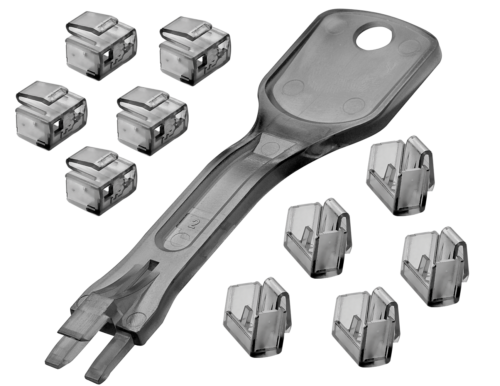 Use this RJ-45 port block around RJ-45 sockets to prevent unwanted connection of networking cables. Also prevents unauthorized access via the network. The block secures itself to the RJ45 port and can be removed with the attached key again. It connects with the front panel of the RJ45 port inside the housing prevent it from being simply pulled out. Contains 1 key with 10 blocks. Additional blocks in packs of 20 without keys are available under Part No. 40471.Part No. 40470
Use this RJ-45 port block around RJ-45 sockets to prevent unwanted connection of networking cables. Also prevents unauthorized access via the network. The block secures itself to the RJ45 port and can be removed with the attached key again. It connects with the front panel of the RJ45 port inside the housing prevent it from being simply pulled out. Contains 1 key with 10 blocks. Additional blocks in packs of 20 without keys are available under Part No. 40471.Part No. 40470 -

- Block physical access to RJ-45 Network ports
- Prevent users from inserting cables, devices or foreign objects without permission
- Quick, easy & simple to use
- Also available in packs of 20 (without key)
- 2 year warranty
With the LINDY RJ-45 Port Blocker, you can quickly block open network ports and easily prevent users from connecting cables, devices or inserting foreign objects without permission.
This helps protect against unauthorised access to a network or system, as well as preventing unintentional or malicious damage to ports. It can also act as a visual cue, showing inactive or disconnected ports.
The semi-permanent RJ-45 Port Blocker is made up of a moulded plastic blocking cap that plugs securely into the RJ-45 port with a special insertion key. The blocker latches into the RJ-45 just as a network cable would and repower in place until removed using the insertion key.
To use, simply attach a blocker to the key and plug it into the port. Hold the blocker in place and pull away the Key. To remove, simply insert the Key back into the blocker until it ‘clicks’ and pull it away. Easy!
Part No. 40482 -

- Block physical access to RJ-45 Network ports
- Prevent users from inserting cables, devices or foreign objects without permission
- Quick, easy & simple to use
- Also available in packs of 20 (without key)
- 2 year warranty
Part No. 40480 -

This simple device gives system administrators, installers and technicians a physical way of preventing people from interfering with LC Fiber Optic connections. This increases security against the risk of unauthorized tampering.
The LC Security Block is made up of a simple 'block' that attaches to the LC Fiber Optic connector. The connector and block are then inserted into the required port as normal, until the block clicks into place. To remove, plug the key into the block and remove the block from port.Part No. 40475 -

- Block physical access to RJ-45 Network ports
- Prevent users from inserting cables, devices or foreign objects without permission
- Quick, easy & simple to use
- Also available in packs of 20 (without key)
- 2 year warranty
Part No. 40472 -
 The Smart Keeper Secure Connector gives you an extra layer of security by allowing only cleared devices from qualified personnel to be inserted in your USB ports. Connected alone, it acts as a data stripper that allows you to charge your device without exposure or sharing potentially malicious files. Key NOT included Requires one Smart Keeper Port Lock Key Professional for removal.Part No. CSK-SC01
The Smart Keeper Secure Connector gives you an extra layer of security by allowing only cleared devices from qualified personnel to be inserted in your USB ports. Connected alone, it acts as a data stripper that allows you to charge your device without exposure or sharing potentially malicious files. Key NOT included Requires one Smart Keeper Port Lock Key Professional for removal.Part No. CSK-SC01 -
 Flexxon Read-Only Mode SD and microSD Card keeps the data unalterable. Keep your crucial data in a tamper-proof storage solution with Flexxon Read-Only Mode Memory Card. It is highly effective to ensure the utmost data security in a memory device. Once you activate the Read-Only Mode into the memory card, all the stored data enables access for reading only. No one can change, delete, or overwrite anything so you can preserve the authenticity of the essential files in the memory card.
Flexxon Read-Only Mode SD and microSD Card keeps the data unalterable. Keep your crucial data in a tamper-proof storage solution with Flexxon Read-Only Mode Memory Card. It is highly effective to ensure the utmost data security in a memory device. Once you activate the Read-Only Mode into the memory card, all the stored data enables access for reading only. No one can change, delete, or overwrite anything so you can preserve the authenticity of the essential files in the memory card. -
 Flexxon X-Mask Memory Card gives you the privilege to put a password and prevent the data from unauthorized access. As long as you keep the ?Mask? on, your data cannot be stolen, tampered, or deleted by random people. Using the Windows Tool you can prohibit the illegal access by hiding your private data and authenticate the user access.
Flexxon X-Mask Memory Card gives you the privilege to put a password and prevent the data from unauthorized access. As long as you keep the ?Mask? on, your data cannot be stolen, tampered, or deleted by random people. Using the Windows Tool you can prohibit the illegal access by hiding your private data and authenticate the user access. -
 Flexxon Read-Only Mode SD and microSD Card keeps the data unalterable. Keep your crucial data in a tamper-proof storage solution with Flexxon Read-Only Mode Memory Card. It is highly effective to ensure the utmost data security in a memory device. Once you activate the Read-Only Mode into the memory card, all the stored data enables access for reading only. No one can change, delete, or overwrite anything so you can preserve the authenticity of the essential files in the memory card.
Flexxon Read-Only Mode SD and microSD Card keeps the data unalterable. Keep your crucial data in a tamper-proof storage solution with Flexxon Read-Only Mode Memory Card. It is highly effective to ensure the utmost data security in a memory device. Once you activate the Read-Only Mode into the memory card, all the stored data enables access for reading only. No one can change, delete, or overwrite anything so you can preserve the authenticity of the essential files in the memory card. -

 The Smart Keeper Mini USB Type B Port Lock is a physical cybersecurity device that prevents unauthorized device access by physically blocking unused Mini USB-B ports. Key NOT included Requires one Smart Keeper Lock Key Mini for removal. Key and locks must be the same color.
The Smart Keeper Mini USB Type B Port Lock is a physical cybersecurity device that prevents unauthorized device access by physically blocking unused Mini USB-B ports. Key NOT included Requires one Smart Keeper Lock Key Mini for removal. Key and locks must be the same color.- Easy to Use: It can be installed by hand.
- Various Patterns: Multiple color patterns are available.
- All-Purpose Key: A common key can be used to unlock nine different products within the Essential Series.
- Click here to compare this product with the rest of your Smart Keeper items.
-

 The Smart Keeper Mini Display Port Lock is a physical cybersecurity device that prevents unauthorized connection to unused mini display ports. Key NOT included Requires one Smart Keeper Lock Key Mini for removal. Key and locks must be the same color.
The Smart Keeper Mini Display Port Lock is a physical cybersecurity device that prevents unauthorized connection to unused mini display ports. Key NOT included Requires one Smart Keeper Lock Key Mini for removal. Key and locks must be the same color.- Easy to Use: It can be installed by hand.
- Various Patterns: Multiple color patterns are available.
- All-Purpose Key: A common key can be used to unlock nine different products within the Essential Series.
- Click here to compare this product with the rest of your Smart Keeper items.
-

 The Smart Keeper USB Type B Port Lock is a physical cybersecurity device that prevents unauthorized device access by physically blocking unused USB-B ports. Key NOT included Requires one Smart Keeper Lock Key Mini for removal. Key and locks must be the same color.
The Smart Keeper USB Type B Port Lock is a physical cybersecurity device that prevents unauthorized device access by physically blocking unused USB-B ports. Key NOT included Requires one Smart Keeper Lock Key Mini for removal. Key and locks must be the same color.- Easy to Use: It can be installed by hand.
- Various Patterns: Multiple color patterns are available.
- All-Purpose Key: A common key can be used to unlock nine different products within the Essential Series.
- Click here to compare this product with the rest of your Smart Keeper items.
-

 The Smart Keeper Mini USB Type B Port Locks with Key is a physical cybersecurity device that prevents unauthorized device access by physically blocking unused Mini USB-B ports.
The Smart Keeper Mini USB Type B Port Locks with Key is a physical cybersecurity device that prevents unauthorized device access by physically blocking unused Mini USB-B ports.- Bundle: four locks plus one key.
- Easy to Use: It can be installed by hand.
- Various Patterns: Multiple color patterns are available.
- All-Purpose Key: A common key can be used to unlock nine different products within the Essential Series.
- Click here to compare this product with the rest of your Smart Keeper items.






